Frequently asked questions
We are hoping these answers will help you. Please contact us at info@sci.ngo if you were not able to find your answer here, we’ll be happy to help.
How do I create an account?
Click on Register (top right corner) to create an account. A window will open. Enter your information here, and click Complete Sign Up.
Next, you will need to verify your email address. Go on your personal email account, open the email that you have just received with a subject [Online Learning Platform] Activate your account and click on the link to activate your account. The last step is to Log in to your new account. Now you have access to the learning platform. In case you experience any problems with your registration or login, please contact us at info@sci.ngo, we’ ll be happy to help you.
Do I have to pay to enroll in the course?
No, our courses are for free. If you have followed, please consider a donation on our Donate page.
How do I enroll in the course?
Choose a course you want to follow on the homepage and click Open course. A course overview will appear with content, but the modules are not active (you cannot go further yet). At the top of the page, right under the title of the course, you will see a grey bar with 3 fields: Current status (Enrolled/ Not enrolled, Price (Free) and Get started (Enroll, or Login to Enroll).
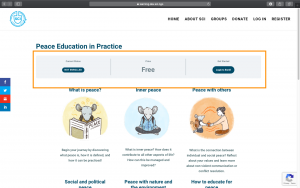
Click on Enroll or Login to Enroll to enroll in the course.

I have opened the course, but the modules do not load.
At the top of the page, right under the title of the course, you will see a grey bar with 3 fields: Current status (Enrolled/ Not enrolled, Price (Free) and Get started (Enroll, or Login to Enroll).
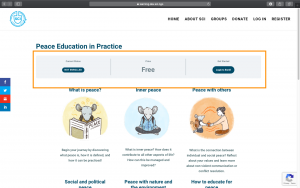
You need to Enroll/ Login to Enroll first, to be able to continue to specific modules. This will happen everytime you are not logged in, no matter if you have previously enrolled in the course or not. Once you are Enrolled or you have Log in, you can start/ continue with the course.
How to navigate easily through the course?
Our courses consist of different modules (e.g. What is peace?, Inner peace, etc.). Each module has several topics.
Open the course (e.g. Peace Education in Practice) and choose a module you want to follow by clicking on the module (e.g. How to educate for peace). An overview of topics in that module will appear (topics 1 -11).
From here, you can return to the main course overview either by clicking Peace Education in Practice in the top grey bar, or by clicking Back to Course in the middle below the topics.
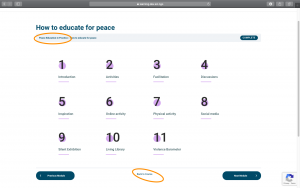
To follow the module, choose a topic you want to start with (we recommend nr 1). Once you are in a topic, you can go to the Next topic by clicking on the right button below the content. You can also return to the Previous topic by clicking on the left button below the content.
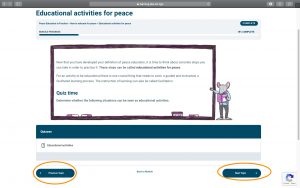
From each topic, you can return to the Module overview with all the topics by clicking on Back to Module in the middle below the content, or by clicking on How to educate for peace in the grey bar at the top.
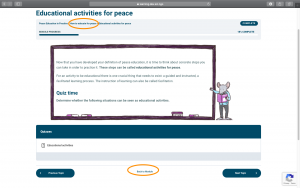
When you are in the last topic of the module, instead of continuing to Next topic, you will have an option to continue to Next module (button right below). To return to the main course overview, click on the Peace Education in Practice in the grey bar on the top.
How should I follow the course?
We would suggest you take the course in the order of modules and topics suggested to get the full experience of the course. However, you may also simply take the modules and topics of specific interest to you. You can mark complete the finished topics and come back later to learn some more.
How can I see my progress?
In each module, there is a module progress bar that shows you your progress.

Once you have finished a topic, you can mark it complete. That way your module progress will be updated.

Can I get a certificate?
You can claim a certificate after finishing some of our courses. At the moment, you can claim a certificate after you have finished all the modules of the Peace Education in Practice course.
How can I get a certificate for the Peace Education in Practice course?
A certificate will automatically be generated once you have marked complete all the topics in all the modules of this course. The name is being generated from the information you have in your account. If you’d like to adjust the name that is showing on the certificate, go to your Profile, click on Edit and adjust your name there.
Alternatively, if you did not use the Mark complete function:
Go to the last module (Looking back, looking forward) and click on Certificate (last topic).
Go to Quizzes – Claim your certificate. Mark all the modules that you have completed and click Finish quizz. If you have completed all the modules, you will be able to Print your certificate.
The name on the certificate is being generated automatically from the information you have in your account. If you’d like to adjust the name that is showing on the certificate, go to your Profile, click on Edit and adjust your name there. You will need to fill in the quizz once more and then you’ll be able to print your certificate with the changed name.
The website displays in a weird way
If the website displays in a weird way, e.g. the SCI logo is big and shows over the text or pictures similarly to the image below,
 please Clear your Browser cache. The exact way to do this depends on your browser and you can look up the specific steps for your Browser online.
please Clear your Browser cache. The exact way to do this depends on your browser and you can look up the specific steps for your Browser online.
