Not only social media
We focussed on social media promotion because that is cost zero and a great tool to reach many people all at once. However, your promotion can greatly benefit from in-person activities too, such as volunteer fairs, public events, workshops at school, posters at university, flyers in social centres, stickers on poles, … don’t forget the power of face-to-face promotion and word of mouth!
Useful tools
There are a lot of tools out there that can help you with your communication, for free.
Designs: use programs like Canva (if you are an NGO, ask for the free Pro version with Canva for Nonprofits) for your graphics and simple videos, Giphy for fun gifs, flaticon for icons, and many more you can find online!
URL: you can shorten your urls to make them more visually appealing in social media descriptions or printed material. At the same time, the links are monitored and you can analyse the clicks. Use websites such as tinyURL or bitly for this purpose.
Link for instagram bio: talking about links, you can use some services to be able to have an instagram link in bio that gathers multiple links. You can use Linktree or LNKbio. This way, you allow your followers to easily find your content online and drive traffic to your website.
Videos: if Canva or native Instagram video tools are not enough for the result you are looking for, you can use a video editing tool. Professional ones like Adobe Premiere Pro are not for free, but other ones are, for example CapCut.
Podcasts: if you are working on a podcast, you can edit it with tools such as GarageBand or Audacity.
Audio: to find licence-free sound to use in your videos or podcasts, you have many options, from the resources available in the program that you are using, to Youtube. Make sure that you have the rights to use the sound you chose.
ACTIVITY
Exercise: create one social media post and one story to promote the following volunteer project: https://workcamps.sci.ngo/icamps/camp-details/15545.html. Consider all the elements discussed in this lesson and keep in mind the ethical communication guidelines shared in section 1: “General Communication Concepts”.
ACTIVITY
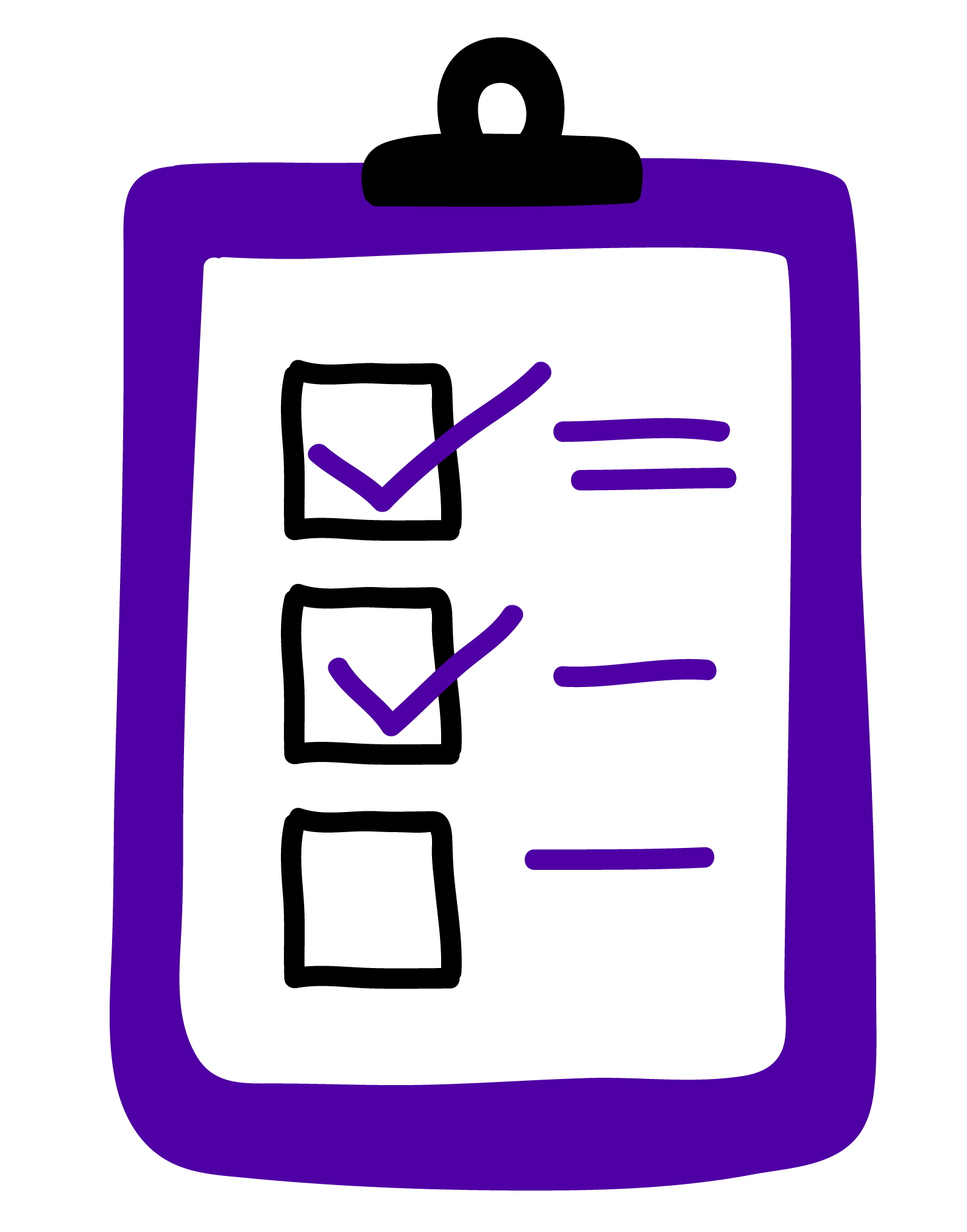
Checklist:
- ✅I made a plan for what content to share on which channel
- ✅I have selected a good quality picture or video footage that I have the rights to use
- ✅I used the right elements of my visual identity for my design
- ✅I added the right logos on my designs
- ✅I wrote a short, concise and engaging text, considering what my audience connects with
- ✅I researched and selected the hashtags to use
- ✅I know who to tag and their correct handles
- ✅I planned for both posts or reels and stories
- ✅I scheduled my publications
- ✅After posting, I monitored the comments and replied
- ✅After posting, I monitored the analytics and compiled a report

